
- Cómo Transmitir en Vivo en Facebook con Tu Cámara Móvil(Manual en Español)
- Como Transmitir Ao Vivo no Facebook com a Câmera do seu Smartphone(Manual em Português)
- Cara Siaran Langsung di Facebook menggunakan Kamera Smartphone (Manual dalam Bahasa Indonesia)
- [คู่มือ] วิธีไลฟ์ Facebook ด้วยกล้องมือถือ (TH)
Would you like to communicate more with your friends, page viewers, or group members?
How about Live Streaming on Facebook?
CameraFi Live is an Android live-streaming app that allows you to broadcast on Facebook with your mobile camera. You can broadcast live on Facebook with your smartphone in just a few clicks.
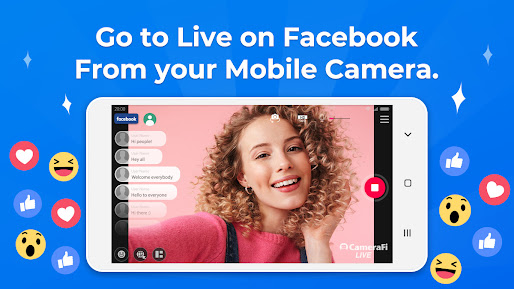
It is very simple!
1) Click Log in with Facebook.
2) Select where to stream.
3) Click START to go to the main screen.
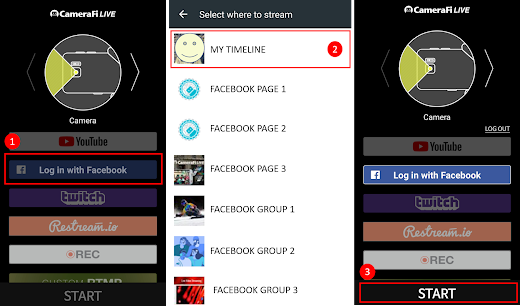
4) Start live-streaming with the GO button.

* If you want to stream live on your Facebook group, you need to add CameraFi Live as an allowed app on your Facebook group. For more information about this, please click HERE.
CameraFi Live provides amazing features that Facebook does NOT offer.
Image/Text/Video/Audio Overlay

CameraFi Live provides diverse real-time video editing features. For example, you can overlay various sources like images, texts, videos, and audios to your live video in real-time.
With these overlay features, you can create amazing videos! :D
For further information about each overlay, please refer to the link below;
* [Manual] How to Add Image Files in Your Live Video
* [Manual] How to Add a Subtitle in Your Live Video
* [Manual] How to Live Stream a Pre-recorded Video to Facebook Live
* [Manual] How to Use Audio Mixer_Apply Audio Files as BGM
With these overlay features, you can create amazing videos! :D
For further information about each overlay, please refer to the link below;
* [Manual] How to Add Image Files in Your Live Video
* [Manual] How to Add a Subtitle in Your Live Video
* [Manual] How to Live Stream a Pre-recorded Video to Facebook Live
* [Manual] How to Use Audio Mixer_Apply Audio Files as BGM
Donation & Chat Alerts
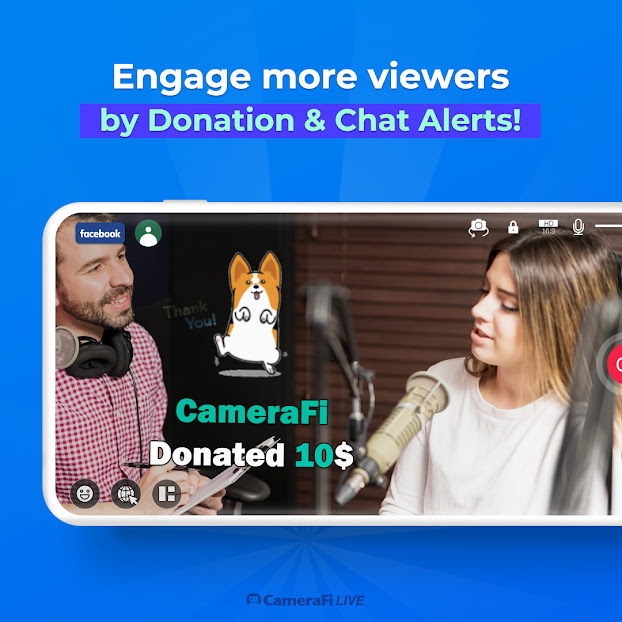
The good thing about Live-streaming is that you can attract more viewers and communicate with your fans in real-time. Make your stream more engaging by adding alerts that show comments, donations, and subscriptions.
By using the Streamlabs widget in CameraFi Live, you can add URLs.
For further information about it, please click here.
Motion Effects
CameraFi Live supports a variety of animated effects including thumbs-up, likes, standby, intro, or outro effect, etc. Moreover, we provide various customizable image/text effects that you can edit on screen. With this feature you can, for example, introduce players and show a scoreboard for sports live-streaming.
For more info, please read the manual or watch the sample videos in the YouTube playlist.
* [Manual] How to Use Motion Graphics(Effects)
* YouTube Playlist: [Motion Graphics]
Don't hesitate to give live-streaming a go!
Broadcasting to your timeline or your Facebook page is possible following just a few steps. Note that if you want to broadcast to your Facebook group, you need to add CameraFi Live to your group app. For more details, please click here.
If you have any questions while using the app, please feel free to leave a comment here or send us the email(apps.help@vaultmicro.com).


