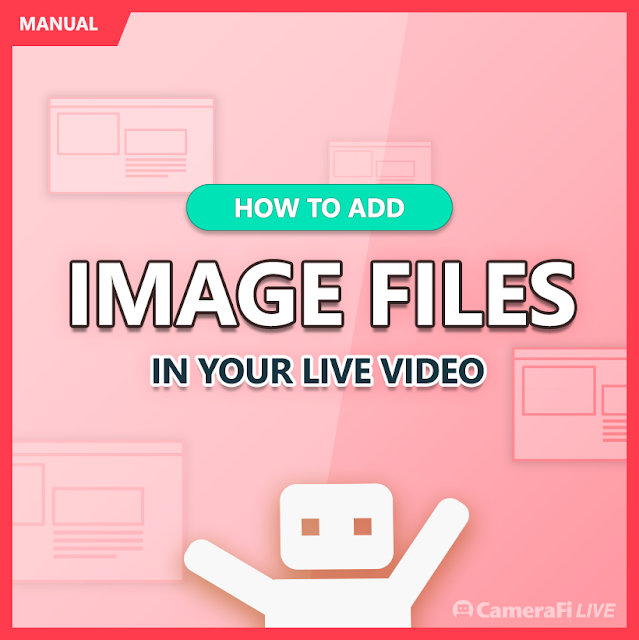
You can add a logo image file to your live-streaming video.
Please refer to the manual below;
1. Swipe to the left and select IMAGE.
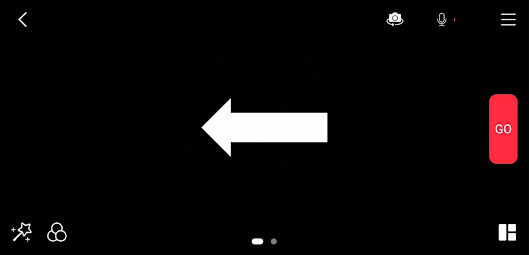
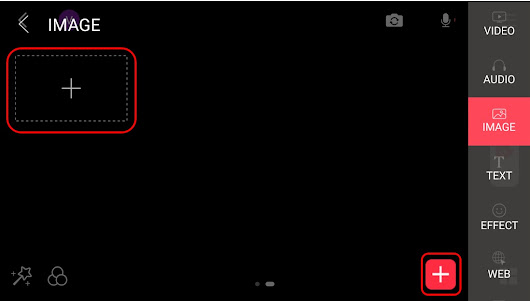
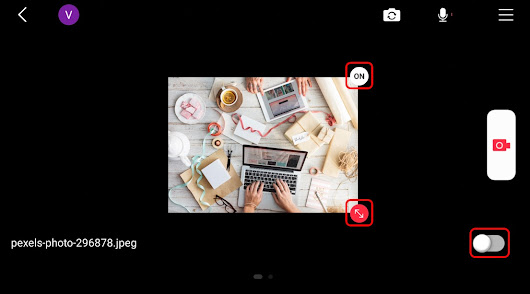
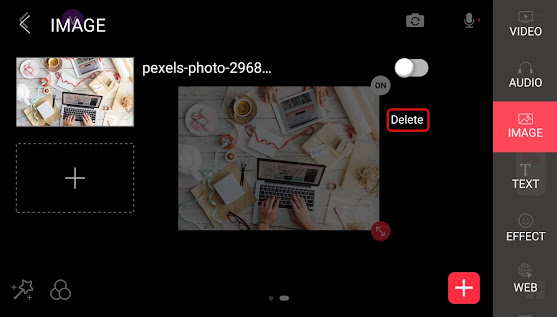
If you have any questions about CameraFi Live, please send us the email via Settings - Feedback - Report a Bug in CameraFi Live app.
- CameraFi Live: https://play.google.com/store/apps/details?id=com.vaultmicro.camerafi.live
* This is a feature for premium(paid) users.
Please refer to the manual below;
1. Swipe to the left and select IMAGE.
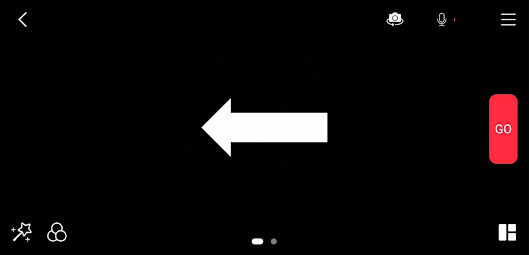
2. Click the (+) button on the left or (+) button on right bottom corner.
Then, choose the image file you want.
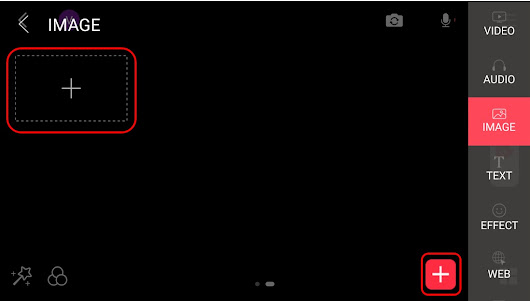
3. You can adjust the size with the double-headed arrow button. Drag the image to set the location. Then, click the On button. Or, you can simply click the image and click the activation button to show it on your broadcast.
* You can add up to 3 image files.
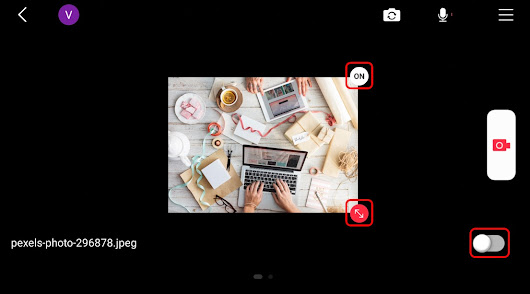
4. Press the Delete button to remove.
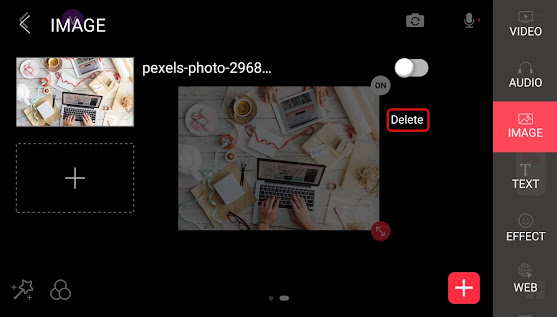
If you have any questions about CameraFi Live, please send us the email via Settings - Feedback - Report a Bug in CameraFi Live app.
- CameraFi Live: https://play.google.com/store/apps/details?id=com.vaultmicro.camerafi.live
Thank you.
(Updated: 21/03/30)

