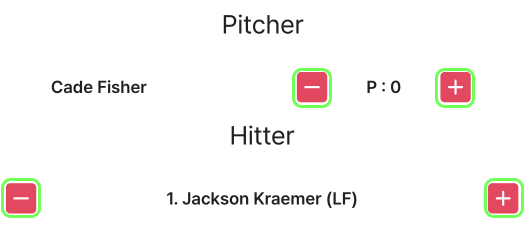In this basic guide for CameraFi Studio beginners, we will explain how to use the CameraFi Studio Website!
5. Hotkey Setting
Hotkey is a shortcut designated to easily control the scoreboard.
We will explain how to set up hotkeys and precautions for each sports type!
🗝️ Hotkey Setting 🗝️
You can only designate [Controller 1] in [Widget], and you should have a keyboard to use hotkey.
* Keyboard default behavior is disabled when you use hotkey.
Set Hotkey
Click the Hotkey setting button to activate Hotkey Setting configuration.
Designate Hotkey
Click the control button to designate hotkey.
Enter the key you want in the Hotkey Setting window and press Enter key or click the Save button.
When you want to leave the Hotkey Setting window, press ESC key or click the Cancel button.
You can not set the Enter, Tab, ESC as hotkey.
It distinguishes between uppercase and lowercase.
Hotkey list
If you want to check designated hotkey list, you can unfold the list by clicking the [ ⋁ ] icon.
Delete Hotkey
Select the key you want to delete and then click the Delete button.
Change Hotkey
Open the Hotkey Setting window by clicking the key designated hotkey.
Enter the key you want to change and then press the Save button.
Save Hotkey
If you have done Hotkey Setting, press the Save button below.
Be cautious! If you press Cancel button, RESET the configured Hotkeys.
Use Hotkey
Activate Use Hotkey button.
When Hotkey does not work, Check this list.
① Whether hotkey setting mode is deactivated?
② Whether the hotkey use button is activated?
③ Whether Caps Lock os properly configured?
Recommend this keyboard
You can manage hotkeys more intuitively by writing a brief description of the function on a label and attaching it to each key on a 24-key keypad , wireless keyboard, etc.
Precaution for each sports type
🏅Universal
- You can not set the Reset as hotkey
⚾️ Baseball
- Each count (Ball / Strike / Out) is entered as Same key.
- You can not set the number of pitches and batter order [ + ], [ - ] icons as hotkeys.
⚽️ Soccer
- You can not set the Period of Match and PENALTY SHOOT-OUT as hotkeys.
🏀 Basketball
- You can not set the Court change that activated on [Basketball 5] widget as hotkey.
🏁 Set Match
- You can not set the Period of Match as a hotkey.
🎾 Tennis
- You can not set the Reset Tennis Data as a hotkey.
⛳️ Golf, Cricket
- We are not support Hotkey Setting at this sports

.png)