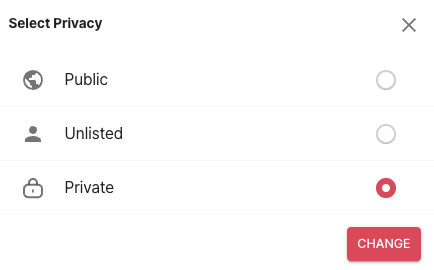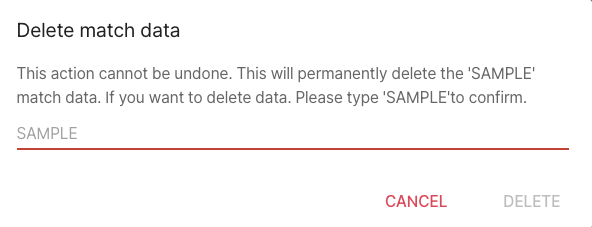Hi, this is the CameraFi Studio team.
In this basic guide for CameraFi Studio beginners, we will explain how to use the CameraFi Studio Website !
1. Create Scoreboard
2. Add Team
3. Managing Match Events
4. Scoreboard Setting
5. Hotkey Setting
Upload Date: July 17, 2023
🛠️ Managing Match Events 🛠️
You can manage your Match Events on [My Channel].
These are Management components.
1. Edit match info
2. Public settings
3. Share
4. Delete match info
Click the ⋮icon, on the [my channel] - [Match Events] tab.
1. [Edit match info] : Edit the match info you created match events.
2. [Public settings]: Change your match events [Public], [Unlisted] or [Private].
4. [Delete match info]: Permanently delete the Match events data.

.png)