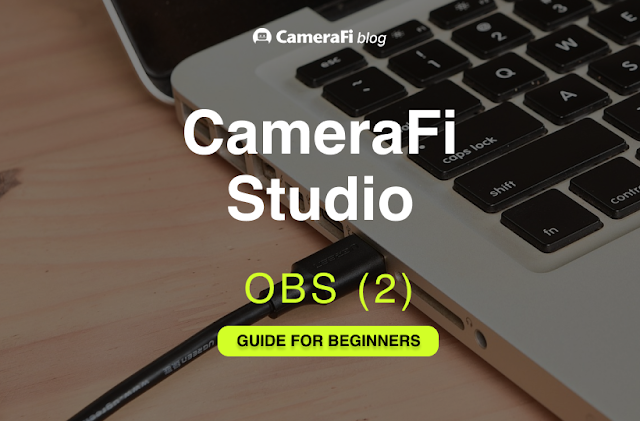Hi, This is the CameraFi Studio team!
If you connect CameraFi Studios scoreboard to OBS,
You can control it easily and simultaneously by smartphone or tablet.
Here is how to control remotely after connecting OBS to CameraFi Studio.
In the [My channel] - [Connect] tab, you can remotely control OBS using a smartphone or tablet.
If you have finished preparing for shooting on OBS, try using the [connect] feature!
Connect the OBS
It is the same to connect OBS with subtitles.
https://blog.camerafi.com/2023/03/add-closed-captions-on-obs-studio-for.html
Click on the ① [My channel] tab, then enter the ② [IP address, Port number, Password] in the ③ [Connect] tab, and click the ④ [Connect] button.
Learn about OBS connection feature
The following features are provided: Add / Delete scene, Source on / off, replay.
③ Scene transition: The scenes added in OBS [Scene] are displayed as buttons. You can easily switch between them by clicking.
④ Source list: You can click on the sources added in OBS [Source list] to turn them ON / OFF.
Using a shortcut button.
If you use the shortcut button, you can easily control the OBS screen and score from one screen in the [Widget] page.
In the ① [Connect] tab, you can choose whether or not to use the shortcut button.
If you choose to ② [Use shortcut button], you can use the [Shortcut button] in the [Widget] page of the created game - ③ [Control].
Setting Shortcut button
Click the ① [Button] to select the function to register.
② URL: You can register the URL widget to turn the widget on/off
③ OBS: You can switch the registered scene or turn the registered source on/ off
Clicking the [button] with the registered function will execute that function.
You can remove the registered function by clicking the [ ⊗ ] button.
If you want to change the function of an already registered button, you must click the ⊗ button to remove it and then re-register.
If you add a [Scene] or [Source] in OBS, you must press the [Connect] button again in the [Connect] tab to register the added scene or source to the shortcut button.