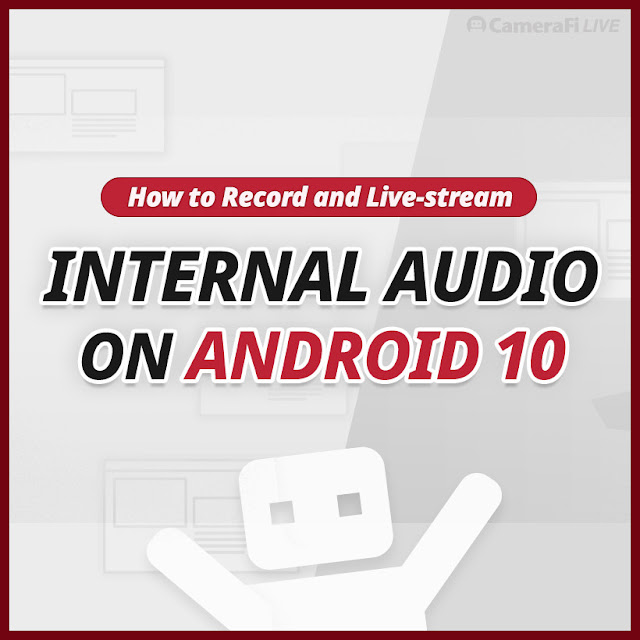
- Cómo Grabar y Transmitir Audio Interno en Vivo en Android OS 10+ (Manual en Español)
- Como Gravar e Transmitir Áudio Interno Ao Vivo no Android OS 10+ (Manual em Português)
- Cara Merekam dan Siaran Langsung Audio Internal di Android OS 10+ (Manual dalam Bahasa Indonesia)
- วิธีอัดและสตรีมเสียงภายในบน Android OS 10+ (TH)
In CameraFi Live’s previous versions, Only 5G device could record system’s internal audio (e.g. sounds produced by apps or games) to broadcast in their live videos with CameraFi Live Galaxy Store version. However, our newest update allows CameraFi Live users who have Android 10+ to record internal audio for live-streaming.
With this manual, you will learn how to broadcast live not only your voice but also the internal sound of your device simultaneously using CameraFi Live.
Please, keep in mind that this feature can only be used by users whose device has Android OS 10+.
Let’s get started!
1. Select the Screen broadcasting mode in CameraFi Live.
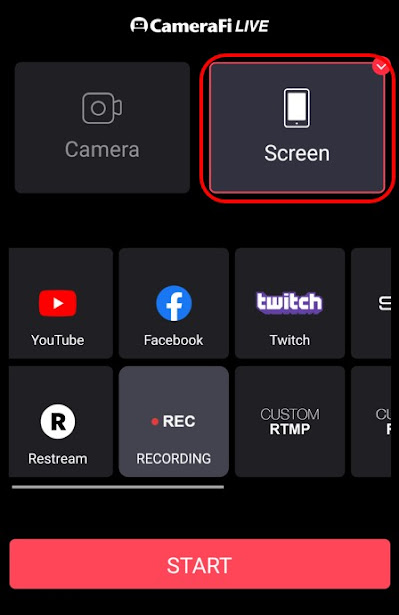
2. Click on the Settings icon in CameraFi Live floating window.
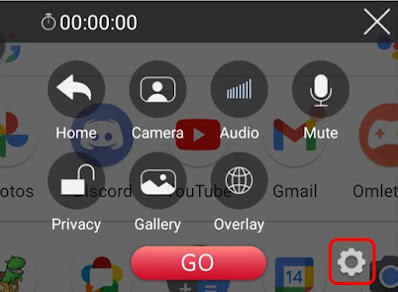
3. In settings, you will find AUDIO. In Audio, click on the option list located right next to Audio Source.

4. Select the source of Audio you would like to broadcast.
- Mic: Broadcasts only my voice or external sounds caught by the integrated microphone.
- Internal Sound: Broadcasts only sounds produced from apps or games you are using.
- Mic & Internal Sound: Broadcasts both, sounds caught by the microphone and internal system sounds, such as mobile games music.
Please, be aware that this feature only works for apps that allow external apps to record audio. It means that receiving game sound is possible only if the game owner(developer) grants the permission.
Whether your game's audio can be captured by default depends on the target API of your game app. Here's a table which summarizes the default behavior. Therefore, the CameraFi Live team recommends you to test before live-streaming if your game allows CameraFi Live to capture the audio.

In case the internal sounds from an app are not recorded in your live transmission, we recommend you to contact the app developer so that it grants the access to record internal sound for third-party apps.
Besides, alarm sounds, such as Streamlabs follower or donation alert, can be included in your live stream. Google photo enables the internal audio recording feature as well.
If you have any questions about this feature or about CameraFi Live in general, please leave us a comment.
Thank you!


