Hi, this CameraFi Live Team.
We recently released a new update for our app CameraFi Live that contains a new display menu called a Hamburger menu. This manual will show you how to access to our new Hamburger menu and what features are included within it.
In order to access to this menu, you just need to press into the three lines icon located on the right upper corner of the screen.
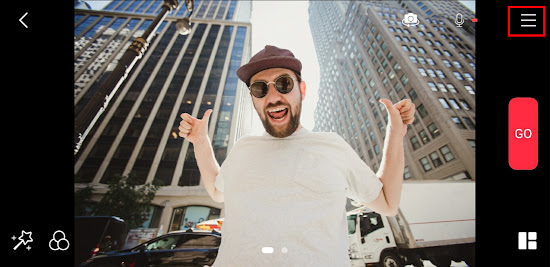
It grants you access to configuration options and to the
following tools:
- Grid lines: helps you to apply the grid lines so to have better balance in the composition of images.
- Flash: helps you to illuminate a dark scene.
- Pen: helps you to insert doodles or hand-made modifications into your recording image.
- Pro Mode: allows you to adjust manually ISO, Exposure level, Shutter Speed, White Balance, Focus, and Zoom features so to broadcast like a professional.
- Privacy: creates the privacy protection mode when you leave for a short time during the live-streaming or turn on the standby screen.
- Mute: makes the microphone turn off.
- Gallery: leads you to the smartphone gallery.
- Community: allows you to access notifications, manuals, and comments inquiries related to CameraFi Live.
- Settings: allows you to access certain modification tools such as: Resolution, Quality of recording, File location, Effects, Overlay, Dashboard, Backup, Shop and Device Information.
We hope you to find useful!
If you have any questions about the feature or about CameraFi Live in general, please leave us a comment.
Thank you.
If you have any questions about the feature or about CameraFi Live in general, please leave us a comment.
Thank you.
(Updated: 20/11/18)



