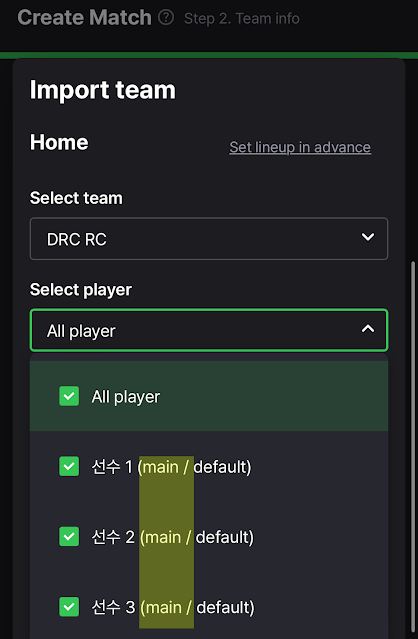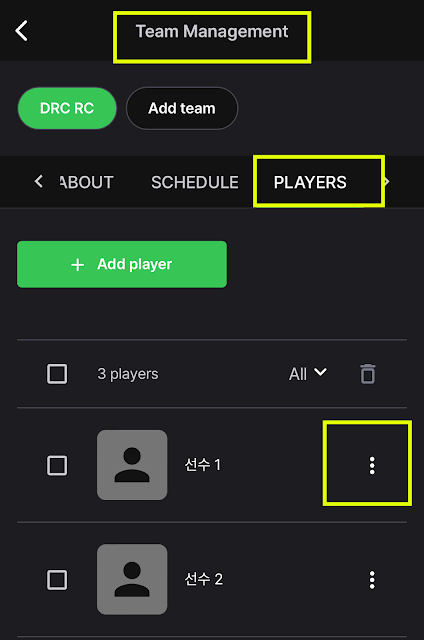Hello, this is the CameraFi Studio team.
We’d like to guide you through how to edit the lineup using the Import Team feature in Step 2: Team Info during the match creation process.
By adding teams in advance, you can easily import lineups in the match creation step.
Upload Date: September 23, 2024
Add Team Guide: https://blog.camerafi.com/2023/07/camerafi-studio-guide-for-beginners-2.html
When you click on Import Team, you can select a team that you have previously added.
[If you are using the free plan]
Users who do not subscribe to a plan cannot assign players as starters, substitutes, or reserves when adding a team.
For pre-registered teams, all players will be imported as starters.
After importing a team, you can click the arrow icon in the lineup section to move players between starters and substitutes.[If you are using the paid plan]
Paid users can assign players as starters, substitutes, or reserves when adding a team.
For pre-registered teams, player starting statuses will be maintained.
Since reserve players are not included in the lineup, you will need to manually adjust their status by going to [Settings] -> [Team Management] -> [Select Team] -> [Player Introduction]
and clicking the kebab icon (three dots) to change their status to starter or substitute, or you can add them directly.
.png)