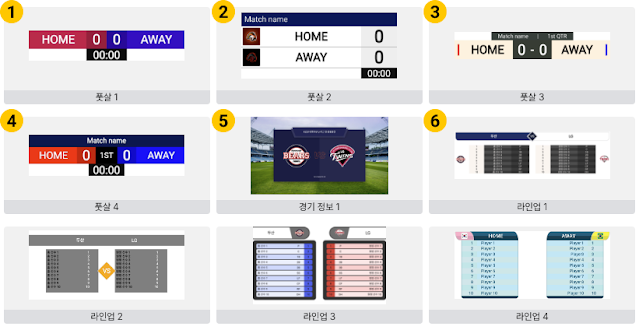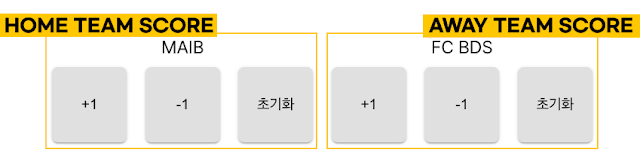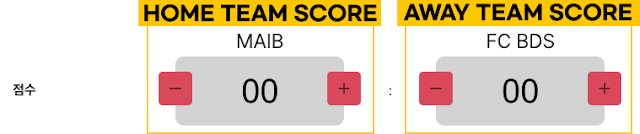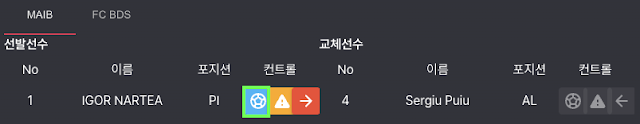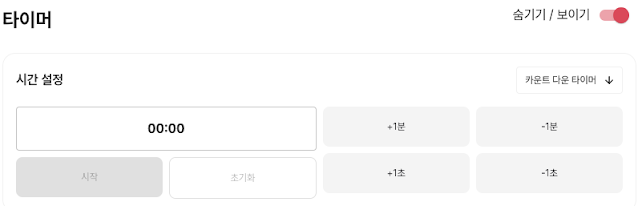Hi, this is the CameraFi Studio team!We provide the scoreboard necessary for streaming and recording various Sports games, enabling you to conduct amateur games as if they were professional games.
You can manage and share sports events easily by utilizing the feature of CameraFi Studio.
🤾♀️ Futsal / Handball 🤾♀️
We provide the scoreboard necessary for streaming and recording various Sports games, enabling you to conduct amateur games as if they were professional games.
You can manage and share sports events easily by utilizing the feature of CameraFi Studio.
Use the scoreboard to Stream and Record Futsal / Handball games, including amateur league, youth league, School league, College league, Adult league !
1. Widget
There are functional differences between Futsal / Handball scoreboard depending on the widget.
① Futsal/Handball 1: Home / Away Team Score, Timer② Futsal/Handball 2: Match name, Home / Away Team Score, Timer
③ Futsal/Handball 3, 4: Match name, Quarter, Home / Away Team Score
* ①, ③, ④ : [THEME] tab -> Change HOME or AWAY color in [Color].
④ Match Info 1: Team logo (No logo -> team name, Match title, Sports venue
⑤ Lineup 1 ~ 4: Info on Player from Both Teams.
2. Control
You can use two types of controllers.
[Controller 1]
You can use the [+1] and [ -1] buttons to record team scores, set scores, and innings, or you press the [Reset] button to set the recorded score to 0.
[Controller 2]
You can change the score by one point using [+], [-] buttons.
If you want to reset the score or record as much as you want, you can use the keyboard.
[Controller 1, 2]
You can display the quarter on widget 3, 4 of Futsal(Handball).
You can change the quarter by pressing each quarter
3. Player Info
Control the player’s Score / Foul / Change.
The record written in the Player Info will be reflected in the scoreboard and log.
Score: Click on the ball icon
Change: Click on icon and then Click on icon at Substitute players list.
4. Timer
This is a time function that is displayed on the scoreboard, and you can choose Hide/Show.
There are two types: Count Up(upward) / CountDown(downward) and you can change it by clicking.
* Countdown is default.
If you want to start the timer, you enter the time in person at countdown.