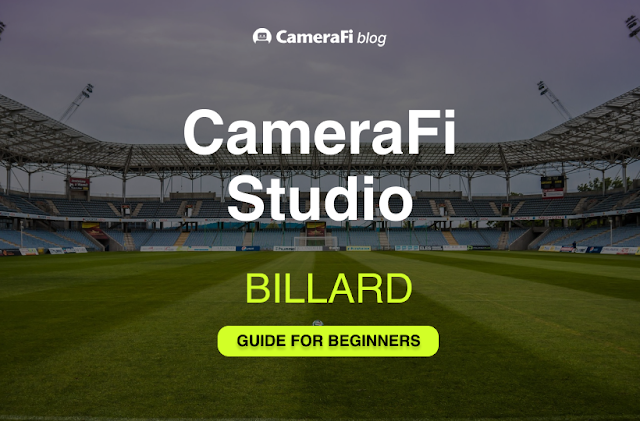We provide controls necessary for streaming and recording various Sports games, enabling you to conduct amateur games as if they were professional games.
You can manage and share sports events easily by utilizing the feature of CameraFi Studio.
🎱 Billiard 🎱
Use the scoreboard to Stream and Record billiard, including amateur billiard, youth billiard, School billiard, College billiard, Adult billiard !
1. Widget
② Match Info 1: Team logos(No logos -> team name), Match Title, Sports venue
③ Lineup 1 ~ 4: Info on Player from Both Teams
2. Control
You can use two types of billiard control.
* You can set the hotkey in [Controller 1].
* You can enter the score and inning using a keyboard in [Controller2].
1) [Controller 1]
You can use the [+1] and [-1] buttons to record team scores, set scores, and innings, or you press the [Reset] button to set the recorded score to 0.
2) [Controller 2]

You can change the score by one point using [+], [-] buttons.
If you want to reset the score or enter as much as you want, you can use the keyboard.
Billiard does not allow Player control.