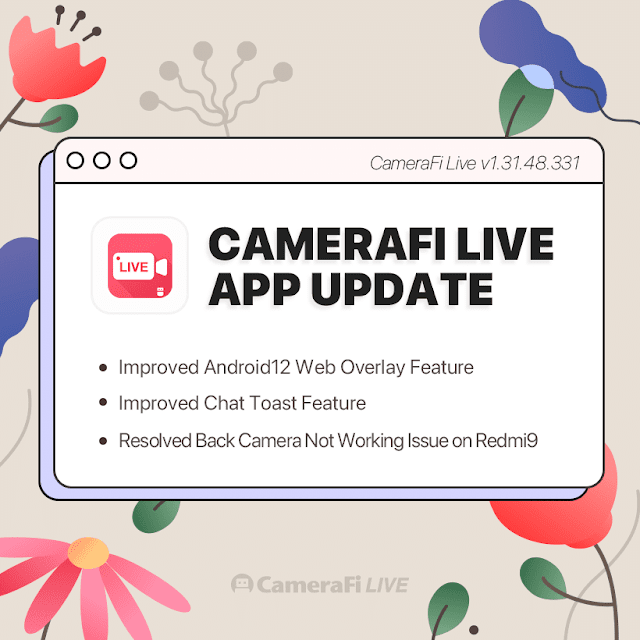Hello. This is CameraFi Live team.
We are happy to announce the release of our newest update.
Let’s find out what has changed in this update.
1. Improved Web Overlay Feature on Android12
The web overlay feature has been modified due to the Android12 policy.
What has changed with the Android12 policy?
The "pass-through touch" feature to touch through the overlay window on Android12 is not available.
If you can't "pass-through touch", you can't touch the overlay area as shown in the video below.
Therefore, we have modified the function so that users can use the overlay function as well as possible.
- If you need to touch the overlay area? Please set the opacity to 55% or less.
If the overlay opacity is less than 55%, you can touch the overlay area.
- You don't need to touch the overlay area? You can adjust the transparency freely.
2. Improved Chat Toast Feature
- You can change chat toast location.
You can't move chat toast before the update. With the updated version, you can move chat toast to your desired location.
As shown in the video, you can drag and drop chat toast to move it.
It is helpful for game broadcast users because chat toast can be set so that it does not cover important parts of the screen.
- Change the number of chat toast messages to a maximum of 2.
The policy has been changed to allow up to two chat toast messages to be displayed.
The messages limit is an added feature due to the above-mentioned 'pass-through touch' policy on Android12.
As with the web overlay, in Android12, you no longer be able to touch the entire message area when displaying the chat toast.
Therefore, in order to minimize inconvenience to users, the number of chat is limited to two, minimizing the areas that cannot be touched.
3. Resolved Back Camera Not Working Issue on Redmi9
There was an issue where the back camera was not visible on the Redmi9. The issue has been resolved in this update, so please refer to it for Redmi9 users.
If you have any questions, please contact us via apps.help@vaultmicro.com
Thank you.