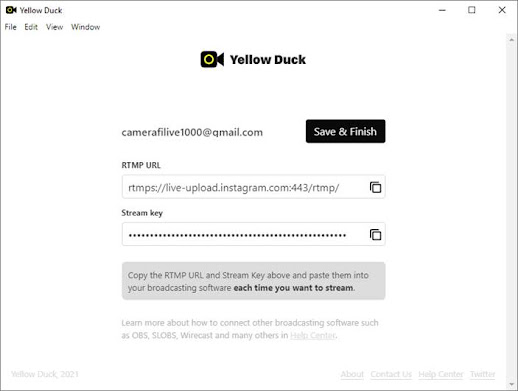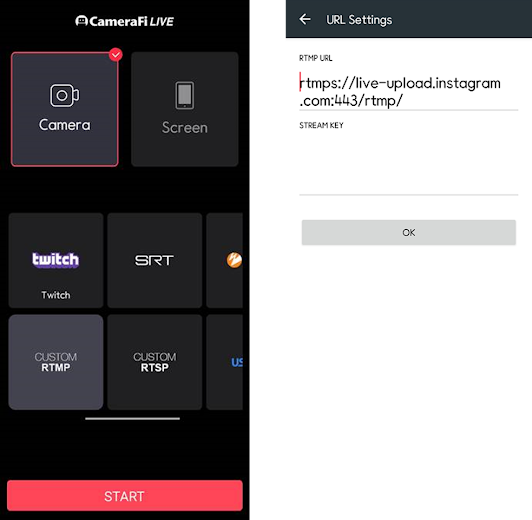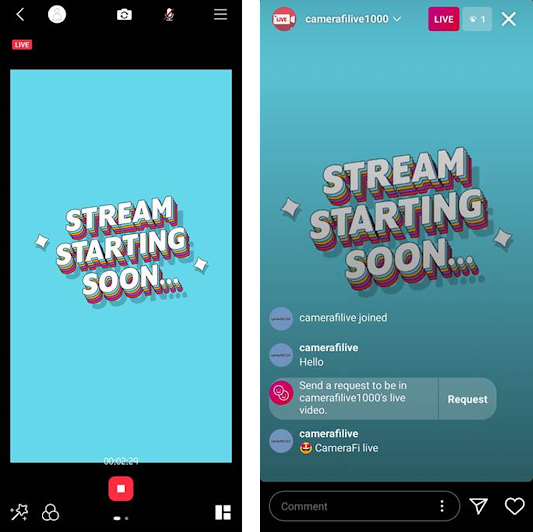The post has been updated. Please check the link below!
: https://blog.camerafi.com/2024/08/how-to-easily-stream-high-quality.html
Hi, this is the CameraFi Live team.
Here's a tutorial about Instagram live-streaming which many people asked us.
You need to install the Windows or Mac program to broadcast live on Instagram.
1. Go to Yellow Duck website.
2. Download the program for Windows or Mac and open it.
3. Log in to your Instagram.
4. Instagram indicates that live-streaming starts immediately after logging in.
- TIP! You need to check if your account is streaming live through different account. You cannot use the account logged in with Yellow Duck.
5. Copy your stream key and RTMP URL for the Instagram account.
- IMPORTANT: Keep in mind that as soon as your login passes you have a few minutes window to start your stream since your key will expire in few minutes. If your RTMP URL is invalid, please log in again.
6. Go to CameraFi Live - CUSTOM RTMP and paste your stream key and RTMP link.
7. Click the GO button. Then, you can watch your live video on Instagram.
8. To end your streaming, you MUST click the Save & Finish button.
If you have any questions, please feel free to contact us!
Thank you!