How to Easily Stream High-Quality Live on Instagram with CameraFi Live
This guide will walk you through using CameraFi Live to enhance your Instagram Live sessions with professional-grade features.
Key Features of CameraFi Live for Instagram Live
When you use CameraFi Live for your Instagram streams, you gain access to a variety of powerful features:
1. Connect External Cameras: Use DSLR or other external cameras to elevate your live streaming quality.
2. Interactive Live Commerce Tools: Incorporate live shopping effects, sports scoreboards (for soccer, baseball, tennis, etc.), and dynamic captions to engage your audience.
3. Real-time Media Integration: Seamlessly overlay your photos and videos into your live stream.
4. Advanced Features: Access a wide range of additional tools designed to ensure your live streams are top-notch.
How to Go Live on Instagram Using CameraFi Live
With CameraFi Live and your Instagram account, going live is a breeze! Follow these steps to start streaming:
1. Install the CameraFi Live App: Download and set up the app on your device.
2. Log in to Streamon: Visit Streamon(https://app.getstreamon.com/) via your web browser and log in with your Google account.
3. Connect Your Instagram Account: Link the Instagram account you wish to stream from.
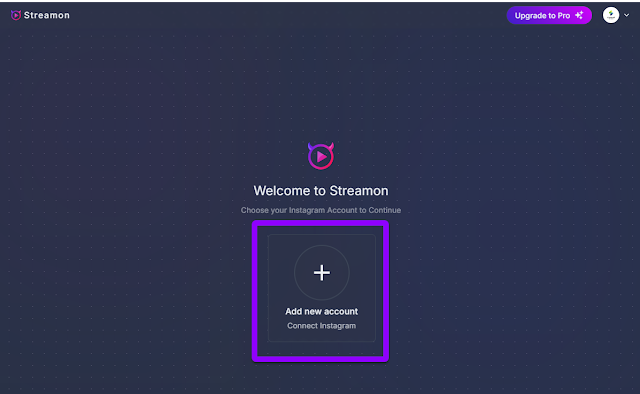
4. Obtain Your Stream URL and Key: Copy your RTMP URL and Stream Key from Streamon.

5. Configure CameraFi Live
1) Open the CameraFi Live app.
2) Select "CUSTOM RTMP" from the server options, then click the "START" button.
6. Input Stream Details: Paste your RTMP URL(Stream URL) and Stream Key into the app, then confirm.

8. End Your Stream: To finish, stop the stream on CameraFi Live first, then end it on Streamon.
How to Obtain RTMP URL and Stream Key Without Streamon
Note: Instagram offers RTMP URLs and Stream Keys to a selected users(likely business accounts).1. Access Instagram:Go to instagram.com and click the "Add Post" button.
If you see a "Live video" tab, your account can access an RTMP URL.
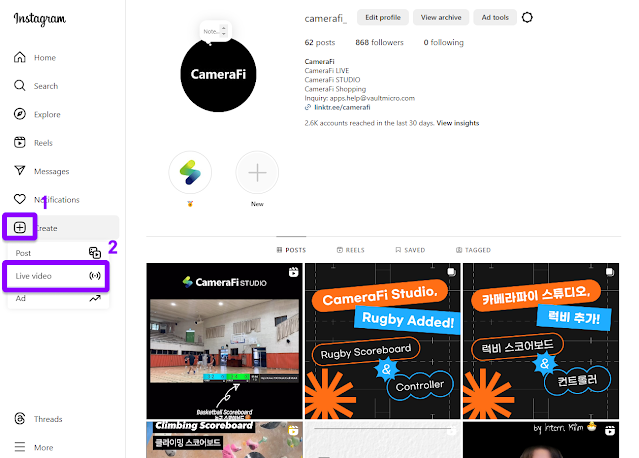
2. Set Up Your Stream:
Enter a title and choose your audience settings, then click "Next."

3. Copy Your Stream Details: Receive your unique Stream URL and Stream Key.
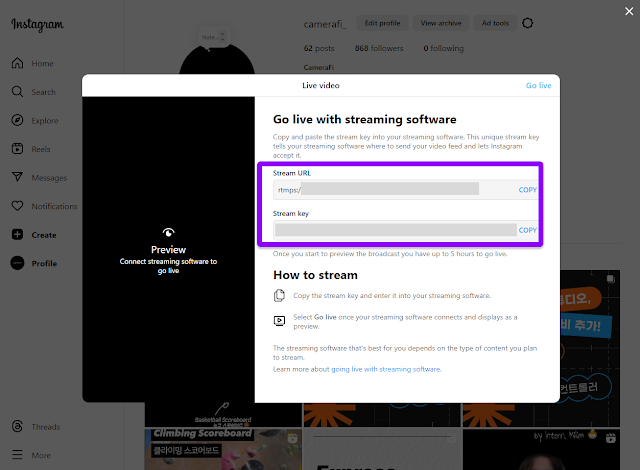
And then, follow steps 5-7 from the Streamon guide above to continue.
Using CameraFi Live, you can take your Instagram Live streams to the next level. Start streaming today and impress your audience with professional-grade features! 🥳






