Today we will explain why your Youtube channel might be unauthenticated. To livestream on Youtube, your account/channel must be verified for YouTube live-streaming.
The Youtube verification process does not verify your account itself, instead it verifies your channel. This means that if you have two channels in an account, you need to verify each channel separately.
In other words, when your YouTube account(A) has two channels; one basic account channel(a) and sub-channel(b), You should get different certifications for each channel.
When you first log-in to CameraFi Live, your basic account channel(a) will be selected. If you have two or more channels, you should choose the channel where you have received the YouTube live-streaming certification. Many people are authenticated on the their basic channel(a) but live-stream on an unauthenticated channel(b) resulting in problems. The issue occurs because the channel that you are trying to broadcast in is not an authenticated channel.
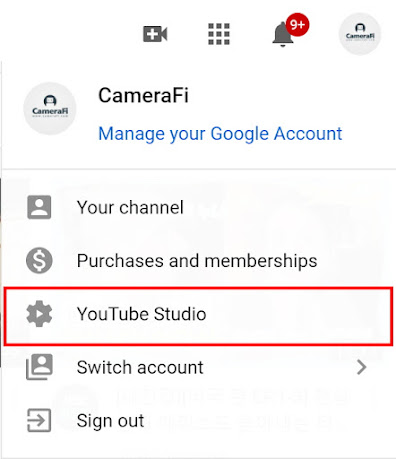
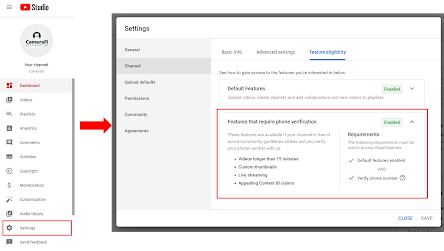
The Youtube verification process does not verify your account itself, instead it verifies your channel. This means that if you have two channels in an account, you need to verify each channel separately.
In other words, when your YouTube account(A) has two channels; one basic account channel(a) and sub-channel(b), You should get different certifications for each channel.
When you first log-in to CameraFi Live, your basic account channel(a) will be selected. If you have two or more channels, you should choose the channel where you have received the YouTube live-streaming certification. Many people are authenticated on the their basic channel(a) but live-stream on an unauthenticated channel(b) resulting in problems. The issue occurs because the channel that you are trying to broadcast in is not an authenticated channel.
What should we do in this case?
1. Go to YouTube website.
2. On the right top, click the profile image and go to YouTube Studio.
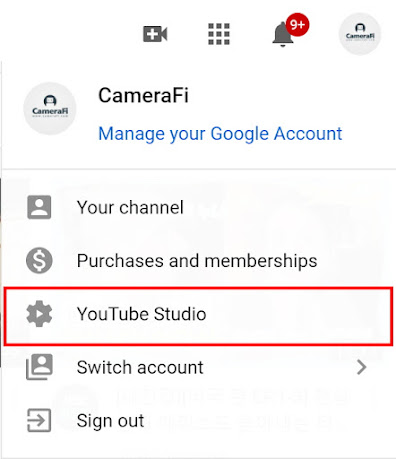
3. Go to Settings – Channel - Feature eligibility.
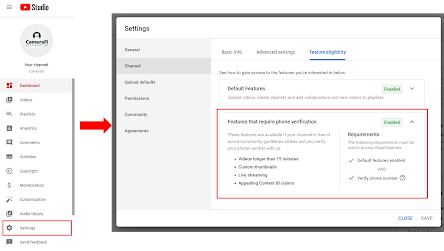
4. Check if it is Enabled for Features that require phone verification.
If you haven't verified your YouTube account, please read the manual below;
We hope this post could help you solve the YouTube live-streaming error you were experiencing.
Thank you.


