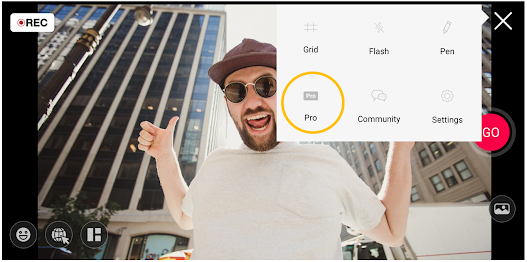1) Added a camera pro feature
– Become a broadcasting expert with our camera pro feature!
– The Camera pro feature has been moved to the Hamburger menu on the upper right corner of the screen.
(For more information about the Hamburger menu, please click here.)
– You can adjust ISO, exposure level, shutter speed, and white balance at the left column as well as focus and zoom by a dial at the right column.
2) Added audio volume control
– You can easily access the audio control panel clicking the Microphone icon at the top!
– Check which microphone is connected by looking at the three different mic icons.
– With one click, you can access the options: Control audio volume, speaker out, and zoom controlled by volume keys.
3) Added an internal sound recording option
– Users with Android 10 devices can now record and live-stream with internal audio.
– You can connect wired/Bluetooth earphones and transmit your donation/subscription alert sounds.
(This feature only works for apps that allow external apps to record audio.)
4) Fixed minor bugs
You can download CameraFi Live here at the below link;
– https://goo.gl/qjtCVD
If you need any help, please leave us a comment.
-Facebook(CameraFi): https://www.facebook.com/vaultmicrocamerafi/
Thank you.