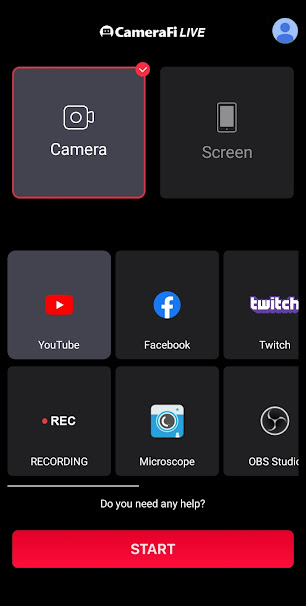Hi, this is the CameraFi Live team.
1. Select the broadcasting server (YouTube).
2. Choose an account for live streaming.
4. When you are done setting up your broadcast's configuration click on the CREATE button.
5. The following message will pop up to start the YouTube Live-streaming verification process. Select AUTHENTICATE.
YouTube Account Verification Process
1. Sign in to your YouTube account.
2. Select the channel you wish to verify.
2. Select the channel you wish to verify.

3. Account Verification 1: Enter your phone number.

4. Account Verification 2: Enter your 6-digit verification code.

5. The YouTube account is now verified.


According to Google, the YouTube account verification process could take up to 24 hours.
After that period of time has passed, you can broadcast live with CameraFi Live.
Enjoy CameraFi Live with more useful functions!! For more information, please comment on this post.
Thank you!