Hi, this is CameraFi Live team.
Today, I will show you how to use live poll feature on YouTube.
You can create live poll on YouTube. Viewers can vote by numbers through chatting. Only one vote counts for each viewer and the live poll will recognize your most recent voted number.
1. To open set the theme poll, slide your finger to the left so to open the right swipe menu. Slide through the options and click on the last option called THEME and then on the option POLL.
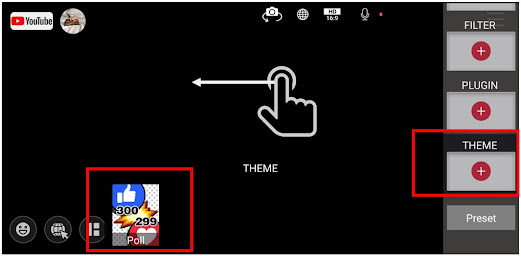
2. The Poll option will allow you to add and edit the poll you want to set so that your viewers can vote. In the right panel you will find two options: Count and Shape.
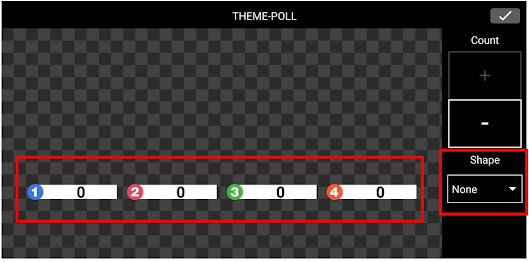
Count will add more voting choices to your poll, whereas Shape helps you to determine if you want to add fixed images to our poll or not. For example, in the following image we set 4 VOTING COUNTS with shape NONE.
3. After you set your poll preferences, click on the check mark icon to start with your broadcast.
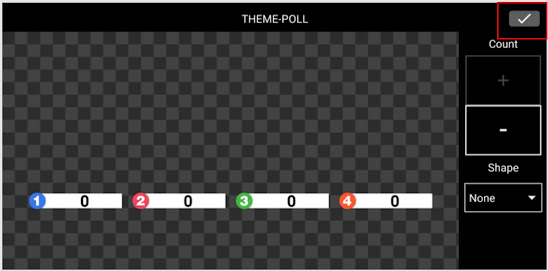
The background that is going to be recorded is the one from your external camera. In case you want to change the source of video or fix an image to your background, please check our manuals.
Now you can live broadcast those characters that you will like your viewers to vote for!
If you have any questions about YouTube Live Poll feature, please leave us a comment.

