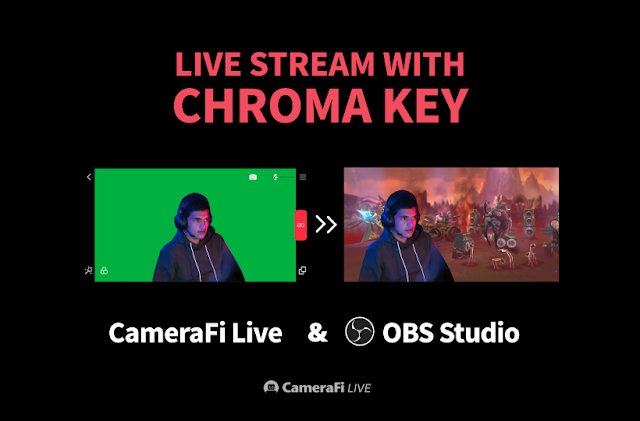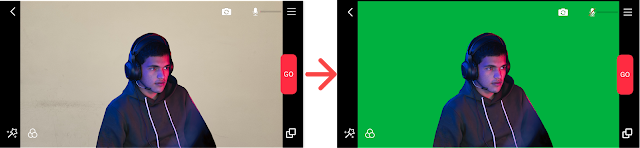How to Set Up Chroma Key with CameraFi Live and OBS
What is Chroma Key?
Chroma Key is a compositing feature that extracts the subject from a video and places it onto another screen. It is also known as a green screen or blue screen, as the background is often green or blue in color.
In live streaming, it is widely used for game streaming, such as synthesizing one's face on the game screen!
By using CameraFi Live and OBS together, you can easily composite the background without a Chroma Key backdrop!
How to do Chroma Key live streaming with CameraFi Live and OBS:
1. Change the subject's background from CameraFi Live's video to a Chroma Key virtual background.
2. Composite the CameraFi Live video with a new background in OBS.
1) Preparation for live streaming
Prepare a smartphone with CameraFi Live installed and a PC with OBS Studio installed.
2) Connecting CameraFi Live and OBS
Refer to the link below for instructions on how to connect CameraFi Live and OBS.
Once CameraFi Live and OBS are connected, let's try applying the Chroma Key background!
3) Changing the virtual background to Chroma Key using CameraFi Live
You can change your background to a Chroma Key background by using CameraFi Live's virtual background feature.
Click on the widget icon, and then click on AI.
Apply a green screen or blue screen to the background.
Note: The cleaner the shooting background, the cleaner the virtual background will be. Please shoot with a clean background such as a wall without decorations!
4) Erasing the Chroma Key background in OBS
Click "+" in "Effect Filters" and add "Chroma Key."
Choose the key color type as the Chroma Key background color. If the background color is not cleanly selected, adjust other items such as similarity.
You can then stream live by neatly compositing the streamer onto the background you want, such as a game screen.
You can use the Chroma Key function simply without purchasing or installing a Chroma Key backdrop! Try creating more professional broadcasts using CameraFi Live's virtual background feature. :)
Thank you.