
Hi, this is the CameraFi Live team.
Today I'd like to share you how to take multiple shots with only one smartphone camera.
Multiple shot function allows you to create the effect of using multiple cameras only with your smartphone camera.
Let's go through the process! It is super easy!
1. On the main page, select the icon with three rectangles on the right bottom.

2. With the (+) button, you can add a shot.
The left icon is a natural transition between shots.
The other icon is the auto transition button.
The left icon is a natural transition between shots.
The other icon is the auto transition button.

3. You can move between shots by clicking the shots.
Four shots are available in the premium version.
With the (-) button, you can delete the created shots.
With the (-) button, you can delete the created shots.
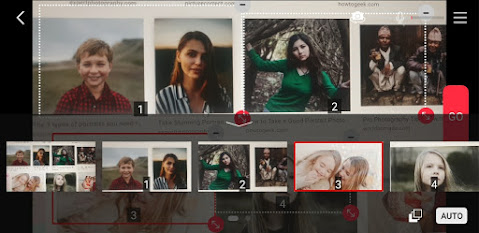
With the multiple shot feature, you can switch between a personal shot or a group shot in the group interview.

For any additional questions about the app, please feel free to leave a comment below.
Thank you.

