
Hi, this is the CameraFi Live team.
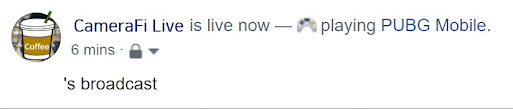
Today I would like to share you the how-to manual for using Facebook gaming metadata.
How can you set up Facebook gaming metadata?
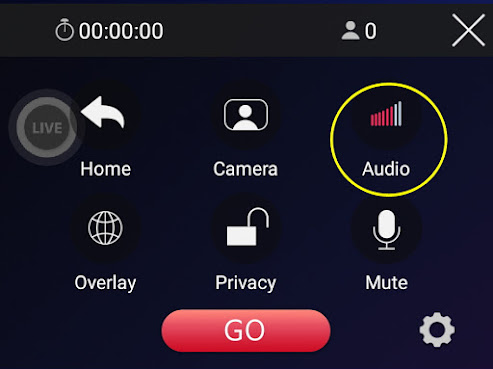
2. Select the Gaming Metadata option.
Facebook recently released its streamer program called Facebook Star, or Level Up program for better game streaming and its monetization. Facebook seems to add additional features for game live-streaming.
With Facebook gaming metadata, you can tag your mobile game when you are broadcasting live on Facebook with CameraFi Live like the picture below;
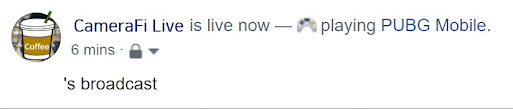
Today I would like to share you the how-to manual for using Facebook gaming metadata.
How can you set up Facebook gaming metadata?
1. Click the gear button in the floating menu.
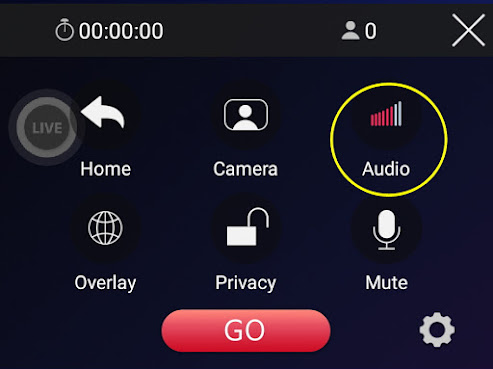
2. Select the Gaming Metadata option.
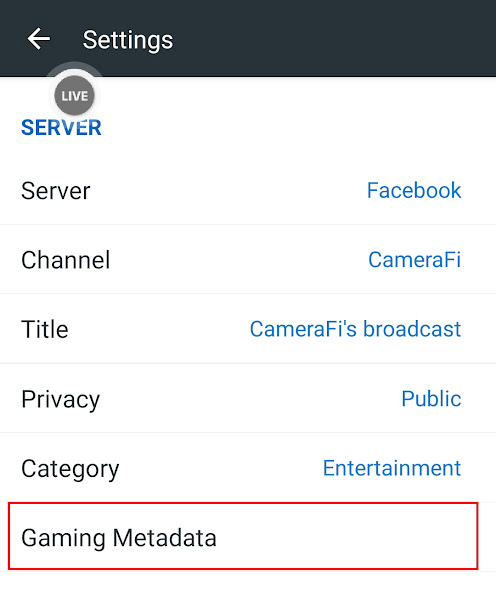
3. After entering my game, press the magnifying glass search button on the right side.
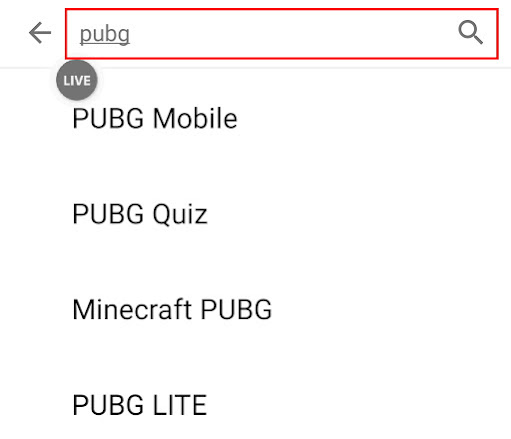
For your live video to appear on the Facebook game Page(FB.gg), you must register your page as the Game Video Creator Page. You can find more information about Facebook game streaming at the link below;
https://www.facebook.com/business/help/251124658829448
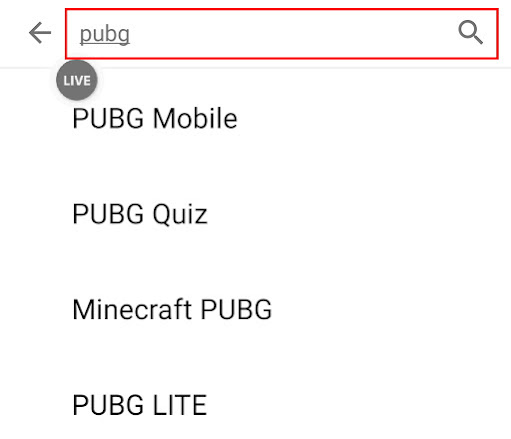
For your live video to appear on the Facebook game Page(FB.gg), you must register your page as the Game Video Creator Page. You can find more information about Facebook game streaming at the link below;
https://www.facebook.com/business/help/251124658829448
If you have any other questions, please leave us a comment below.
Thank you.

